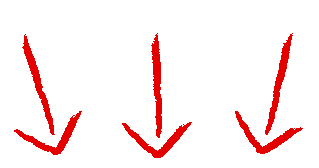Table of Contents
What is Ocqlar ?
Ocqlar is an AI-powered video creation software that empowers users to create stunning animation videos. It is designed to make the video creation process accessible, efficient, and affordable for marketers, content creators, and individuals. With its advanced features and user-friendly interface, Ocqlar allows users to transform their ideas into visually captivating videos without requiring any prior technical knowledge.
The software offers a wide range of features, including AI-based image generation, text-to-speech functionality, dynamic animations, and the ability to convert websites into videos. These features enable users to customize their videos, add text, select fonts and colors, and even incorporate their own background music, resulting in unique and engaging content.
Ocqlar provides hundreds of customizable templates that users can choose from, making it easy to create professional-looking videos. It also supports multiple dimensions, such as vertical, horizontal, and square formats, ensuring compatibility with various platforms and social media channels.
One of the standout features of Ocqlar is its ability to generate lifelike speech and captivating voices, enhancing the audio aspect of videos. Additionally, its web-to-video service allows users to transform web content, such as articles or blogs, into animated videos, saving time and effort in the content creation process.
The software operates on a cloud-based platform, eliminating the need for manual software installation. Users can access Ocqlar from any device with an internet connection, including mobile devices, enabling flexibility and seamless workflow.
Ocqlar offers integrations with popular platforms like Giphy and Pixabay, providing users with access to a vast library of GIFs and images to enhance their videos. The software also includes a sound library and voice recording feature, allowing users to create custom audio that matches their video content.
For entrepreneurs and agencies, Ocqlar presents an opportunity for monetization. Users can sell the videos they create, including high-quality 1080p HD videos, to clients for profit. The software even offers an agency option, providing ready-made websites and marketing materials to launch their own brand and offer comprehensive solutions for marketing and branding needs.
To assist users in maximizing the software’s potential, Ocqlar includes comprehensive video training, guiding them through the video creation process and helping them unleash their creativity.
How Ocqlar Works ?
Ocqlar works in a simple and straightforward manner, allowing users to create stunning animation videos with ease. Here’s a step-by-step breakdown of how Ocqlar works:
Step 1: Choose a Template or Create One from Scratch To begin, users can choose from a wide selection of customizable templates provided by Ocqlar. These templates are designed to suit various video themes and styles. Alternatively, users can create their videos from scratch, starting with a blank canvas.
Step 2: Add Text and Customize Animation Once the template is selected or the blank canvas is ready, users can add their desired text to the video. This text can include titles, captions, or any other written content relevant to the video’s message. Ocqlar allows users to customize the animation effects applied to the text, making it visually appealing and engaging.
Step 3: Customize Visual Elements and Audio In this step, users have the option to further personalize their videos. They can modify the visual elements, such as fonts, colors, and graphics, to align with their branding or creative vision. Ocqlar also enables users to add their own background music or choose from a library of pre-existing audio options to enhance the video’s impact.
Step 4: Preview and Export Your Video Once all the necessary modifications and adjustments have been made, users can preview their video to ensure it meets their expectations. This allows for any final tweaks or refinements before exporting the video. When satisfied with the result, users can export the video in their preferred format or resolution, ready to be shared on various platforms.
Throughout the process, Ocqlar provides a user-friendly interface that simplifies navigation and ensures a seamless video creation experience. The software’s intuitive controls and extensive customization options make it accessible to users of all skill levels, from beginners to experienced video creators.
What are the benefits of using Ocqlar?
Using Ocqlar offers several benefits that can enhance your video creation process and elevate your content. Here are the key benefits of using Ocqlar:
Easy and Accessible: Ocqlar is designed to be user-friendly, allowing both beginners and experienced creators to navigate the software effortlessly. With its intuitive interface and straightforward controls, you can quickly grasp the tools and features, making the video creation process more accessible than ever.
Stunning Visuals: Ocqlar enables you to create visually stunning videos with its advanced features and customizable templates. You can choose from a wide range of templates and customize them according to your brand or creative vision. The software also offers dynamic animations, allowing you to add captivating effects that grab the attention of your audience.
Multilingual Support: With text-to-speech and translation capabilities, Ocqlar breaks down language barriers. You can convert your text into audio in most languages, enabling you to connect with global audiences and expand the reach of your videos.
Time and Effort Savings: Ocqlar offers a web-to-video feature, which allows you to transform web content such as articles or blogs into animated videos. This feature saves you time and effort in creating video content from scratch. You can repurpose existing web content and turn it into engaging videos in a matter of minutes.
Versatile Video Dimensions: Ocqlar supports multiple video dimensions, including vertical, horizontal, and square formats. This flexibility ensures that your videos are compatible with various platforms and social media channels, enabling you to reach your target audience wherever they are.
Cloud-Based Convenience: As a cloud-based software, Ocqlar offers the convenience of accessing your projects from any device with an internet connection. You don’t need to worry about manual software installation or compatibility issues. You can work on your videos seamlessly, whether you’re using a desktop, laptop, or even a mobile device.
Monetization Opportunities: With Ocqlar, you can monetize your video creations. The software allows you to sell the videos you create, including high-quality 1080p HD videos, to clients for profit. This feature presents an opportunity for entrepreneurs, freelancers, and agencies to generate income from their video production skills.
Extensive Integration and Resources: Ocqlar integrates with popular platforms such as Giphy and Pixabay, providing access to millions of GIFs and images that can enhance your videos. Additionally, the software offers a sound library and voice recording feature, allowing you to create custom audio that matches your video content.
Comprehensive Training and Support: Ocqlar includes comprehensive video training resources to guide you through the video creation process. Whether you’re a beginner or looking to refine your skills, the training materials can help you make the most of Ocqlar’s features and unlock your creative potential.
By leveraging these benefits, Ocqlar empowers you to create high-quality, engaging videos that capture attention, communicate your message effectively, and make an impact on your audience. Whether you’re a marketer, content creator, or business owner, Ocqlar provides the tools and capabilities to enhance your video creation endeavors.
What problem does Ocqlar solve?
Ocqlar solves several problems commonly faced by marketers, content creators, and individuals in the realm of video creation. Here are the key problems that Ocqlar addresses:
Expertise and Technical Knowledge: Video creation often requires specialized expertise and technical knowledge, making it challenging for individuals without a background in video editing or animation. Ocqlar simplifies the process by providing a user-friendly interface and intuitive controls, eliminating the need for extensive technical skills. It enables users with varying levels of experience to create professional-looking videos without a steep learning curve.
Cost and Budget Constraints: Traditional video production can be expensive, requiring investments in equipment, software licenses, and professional services. Ocqlar offers an affordable alternative by providing a comprehensive video creation solution at a fraction of the cost. Users can access a wide range of features and customizable templates without breaking the bank, making video creation more accessible and budget-friendly.
Time-Consuming Process: Creating videos from scratch can be time-consuming, involving tasks such as scripting, shooting, editing, and post-production. Ocqlar streamlines the process by offering pre-designed templates, ready-to-use animated elements, and customizable features. This significantly reduces the time required to create videos, allowing users to produce engaging content efficiently.
Language and Communication Barriers: Communicating effectively with a global audience often involves overcoming language barriers. Ocqlar addresses this challenge with its text-to-speech and translation capabilities. Users can convert their written content into audio in multiple languages, facilitating communication and enabling them to connect with diverse audiences worldwide.
Converting Web Content into Videos: Adapting web content, such as articles or blogs, into engaging video formats can be laborious and time-intensive. Ocqlar simplifies this process with its web-to-video feature, allowing users to transform web content into customized animated videos. This feature saves time and effort, making it easier to repurpose existing content for video marketing and engagement.
Lack of Creative Resources: Finding suitable graphics, animations, and audio elements can be a challenge, especially for those without access to extensive resources or design expertise. Ocqlar addresses this by offering integrations with platforms like Giphy and Pixabay, providing users with a vast library of GIFs, images, and other visual assets. Additionally, the software allows users to upload their own graphics and sounds, giving them the freedom to create unique and personalized videos.
Limited Platform Compatibility: Different platforms and social media channels often have specific video format requirements. Adapting videos to meet these requirements can be time-consuming and technically demanding. Ocqlar supports various video dimensions, including vertical, horizontal, and square formats, ensuring compatibility across multiple platforms. This flexibility allows users to effortlessly create videos optimized for different channels and reach their target audience effectively.
By addressing these challenges, Ocqlar empowers users to overcome barriers in video creation, enabling them to produce professional-quality videos efficiently, affordably, and without requiring extensive technical expertise. The software streamlines the entire video creation process, allowing users to focus on their content and creative vision rather than being hindered by technical complexities and resource limitations.
Who should use Ocqlar ?
Ocqlar is suitable for a wide range of individuals and professionals who are involved in video creation and marketing efforts. Here are some specific groups of people who can benefit from using Ocqlar:
Marketers: Marketers can leverage Ocqlar to create captivating videos for their advertising and promotional campaigns. The software offers a variety of templates, animations, and effects that can help marketers engage their target audience and effectively convey their brand message.
Content Creators: Content creators, such as YouTubers, bloggers, and social media influencers, can use Ocqlar to enhance their content with visually appealing videos. The software provides tools for transforming written content, such as blog posts or articles, into engaging videos that can increase viewership and audience engagement.
Small Business Owners: Small business owners can utilize Ocqlar to create professional-looking videos for their websites, social media platforms, and marketing materials. With Ocqlar’s user-friendly interface and customizable templates, small business owners can effectively communicate their brand’s value proposition and engage their target customers.
Freelancers and Agencies: Freelancers and agencies involved in video production can take advantage of Ocqlar’s features to create high-quality videos for their clients. The software offers a range of templates, animations, and customization options that can help freelancers and agencies deliver visually compelling videos that meet their clients’ requirements.
Educators and Trainers: Educators and trainers can use Ocqlar to develop engaging educational videos and training materials. The software’s text-to-speech functionality and dynamic animations can help create visually stimulating content that effectively conveys information and enhances the learning experience.
Digital Content Producers: Digital content producers, including those working in media, entertainment, and online platforms, can benefit from Ocqlar’s features to create compelling videos. Whether it’s for producing short films, web series, or social media content, Ocqlar offers the tools and resources to enhance the visual appeal of digital content.
Individuals with Personal Projects: Even individuals without professional video production backgrounds can utilize Ocqlar to create videos for personal projects. Whether it’s making videos for special events, personal vlogs, or creative endeavors, Ocqlar’s user-friendly interface and customizable templates make it accessible and enjoyable for anyone to create visually stunning videos.
Pros & Cons of Ocqlar ?
Pros of Ocqlar:
User-Friendly Interface: Ocqlar offers a user-friendly interface that makes it easy for both beginners and experienced users to navigate and create videos efficiently. The intuitive controls and drag-and-drop functionality enhance the overall user experience.
Extensive Template Library: Ocqlar provides a wide range of customizable templates, allowing users to quickly create professional-looking videos without starting from scratch. The templates cover various industries and styles, offering flexibility and convenience.
Advanced Animation Features: Ocqlar offers dynamic animation features that bring videos to life. Users can add captivating effects, transitions, and animations to enhance the visual appeal of their videos and engage their audience effectively.
Text-to-Speech and Translation: With built-in text-to-speech functionality and translation capabilities, Ocqlar allows users to convert their written content into audio in multiple languages. This feature helps overcome language barriers and reach a global audience.
Web-to-Video Conversion: Ocqlar simplifies the process of transforming web content, such as articles or blogs, into animated videos. Users can save time and effort by repurposing existing content for video marketing and engagement.
Multi-Dimensional Video Creation: Ocqlar supports video creation in multiple dimensions, including vertical, horizontal, and square formats. This flexibility ensures compatibility across various platforms and social media channels, expanding the reach of the created videos.
Cloud-Based Access: As a cloud-based software, Ocqlar can be accessed from any device with an internet connection. This eliminates the need for manual software installation and allows for seamless collaboration and remote work.
Cons of Ocqlar
- Learning Curve: While Ocqlar is designed to be user-friendly, some users may still require a learning curve to fully utilize its features and customization options. Beginners might need to spend some time familiarizing themselves with the software’s functionalities.
- Internet Connection Dependency: Since Ocqlar is a cloud-based software, a stable internet connection is required to access and use its features. Users in areas with unreliable internet connectivity may face challenges or experience slower performance.
Can I use Ocqlar ? on my PC, Mac, Android, or iOS device?
Yes, you can use Ocqlar on your PC, Mac, Android, and iOS devices. Ocqlar is a cloud-based video creation software that can be accessed through a web browser, making it compatible with various operating systems and devices. Whether you have a Windows PC, Mac computer, Android smartphone, or iOS device like an iPhone or iPad, you can access and use Ocqlar as long as you have an internet connection. This flexibility allows you to create videos using Ocqlar on the device of your choice, making it convenient and accessible for users across different platforms.
Ocqlar Demo video
Web to Video Demo
What is the cost of Ocqlar?
OTO1 – Ocqlar Text To Speech and Voice service: Enhance your content with lifelike speech and captivating voices. Price: $45.
OTO2 – Ocqlar Content And Web To Video service: Transform your web content into engaging videos that leave a lasting impression. Price: $38.
OTO3 – Ocqlar Agency: Get comprehensive solutions for all your marketing and branding needs. Price: $65.
OTO4 – Ocqlar Templates Club: Join our exclusive club and enjoy the benefits of professionally designed graphics and visual elements. Price: $40.
Are there any hidden costs or fees?
No, there are no hidden costs or fees associated with using Ocqlar. The pricing information provided for the software and its upsells (OTOs) is transparent, and there are no undisclosed charges or additional fees beyond what is stated. However, it’s important to note that pricing structures and policies can change over time, so it’s always a good idea to review the latest information on the official Ocqlar website or contact their customer support for any updates or clarifications regarding costs and fees.
Are there any guarantees or refunds available?
Yes, Ocqlar offers a 30-day money-back guarantee, which means that if you are not satisfied with the product within 30 days of your purchase, you can request a refund. This guarantee provides you with an opportunity to try Ocqlar and assess its suitability for your needs without risk.
Final Opinion On Ocqlar Review
Final Opinion On Ocqlar Review As you know guys here my In-depth Ocqlar is concluded & thank you so much for checking my review till the end.
Here In this Vox AI, i explained all it’s features, showing you the complete , Real user reviews, Complete Working Process, Pricing details etc & should you buy it or not ; I hope you don’t have any doubt regarding this Product now.
REMEMBER! If you purchase through the My Special link, you will be supported 24/7; Which means you can contact me ANYTIME when you get trouble using or can not contact with the authors/ product supporters. I will help you RIGHT AWAY!
Besides, If you buy this product through my link, you can also get these huge bonuses below (Please Take Action Now & Get Your Exclusive $24000 to $25000 worth Bonus)
BONUS & CONTACT ENQUIRY: Arshidmedicate121@gmail.com
NEVER SEEN BEFORE MEGA BONUS ALERT<<